MeisterIcons is available on Figma as a Plugin. The plugin lets you quickly search for the icons you’re looking for.
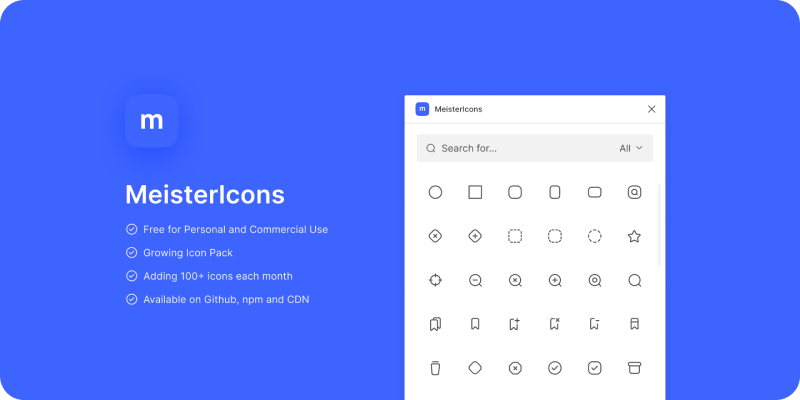
STEP 1
Right Click on Figma and head over toPlugins.
STEP 2
Select “Browse plugins in Community”.
STEP 3
Search for “MeisterIcons”.
STEP 4
Click “Install”.
STEP 5
Then, go to your Figma File and Right Click > Plugins > MeisterIcons